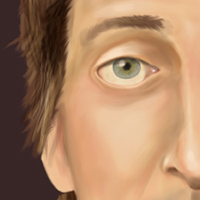While Photoshop is an incredibly powerful photo manipulator, you can achieve amazing results using it as a painting program as well. If you have some more traditional art skills but are not sure how to make it work in Photoshop, check out these tutorials.
Painting in Photoshop takes time and patience, but the end result is simply stunning, as you can see. Just like painting with a real paintbrush, achieving this level of proficiency takes practice, but the actual techniques used are not nearly as complicated as you might imagine.
Every single one of the images below were painted by hand in Photoshop using no additional filters or plugins, and all starting with only a rough wireframe pencil sketch.
If you follow the tutorials step-by-step, I think you’ll be pretty surprised at how nice the end result is, even if it doesn’t look exactly like the finished product in the tutorials. Put ten artists in a room and ask them to paint the same model, and you’ll end up with ten very different paintings – and this is no different. Have fun, and experiment while you find your own style! Click on the thumbnails to walk through each tutorial.