It wasn’t that long ago that I scoffed at the idea of the iPad, or at least thought it would never have any place in my tech toolkit. I finally broke down and got one, and it’s changed the way I work, largely because of the number of fantastic apps out there.
We’re finally at a point where someone who spends a reasonable amount of time at a server command line can actually get real work done, and I gotta say, it’s pretty cool. Just last night I was discussing an obscure Apache config issue with a friend at a bar, and rather than working from memory, I busted out the iPad and my Bluetooth keyboard, and 5 minutes later, the configuration issue was solved.
Having the freedom to go to the park to read for a bit but knowing I have the ability to handle an emergency should it come up is very freeing. Yes, I have become that douchebag at Starbucks – and you know what? I fucking love it.
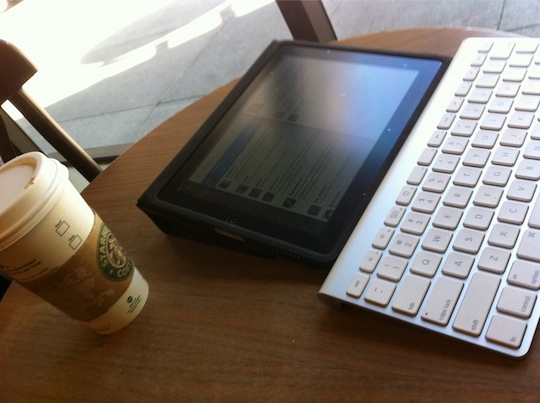
Anyway. Point is, the iPad (or iPhone) can be used for more than just porn now (which is good, because the folks at Starbucks get surprisingly upset when you try adding your own “cream” to your latte), and I’ve spent some time and money to try out some of the most promising apps in the app store that allow you to do actual work, and edge the iPad closer to being a viable option for a netbook replacement.
I didn’t address any design/mockup/mindmapping apps in this list, but that may be a topic for another post sometime. This list isn’t meant to be all-inclusive, and doesn’t reflect the totality of what is available in the app store – it’s a short list of personal recommendations of products I actually use and like.
Code Editors/IDEs/FTP
There are quite a few nice code editors for iPad in the app store, but I won’t consider any that only offer FTP instead of SFTP and neither should you. I am just as likely to use vi in an SSH app on my iPad as I am to use a code editor, but for handling multiple open files at one time, sometimes an editor is kinda nice. Unfortunately, 90% of the code editors in the app store are complete and utterly shit-tastic garbage. Seriously. Even if you don’t pick one of my recommendations, make sure you read the comments on the code editor apps before you buy so you don’t get burned.
Coda
 Coda for iOS is made by the same folks who make the Coda and Prompt for Mac. It’s a string text editor, with great syntax highlighting with support for lots of languages, file management, playgrounds, and built-in SSH support. Where it really shines though is when you have Coda 2 for MacOS, as it will sync site profiles across desktop and mobile. While that site management might be less useful for folks using automated deployment systems (versus SFTP), it’s still a great editor that I can recommend highly. It’s not cheap (and neither is Coda 2 for MacOS), but its a tool worth investing in.
Coda for iOS is made by the same folks who make the Coda and Prompt for Mac. It’s a string text editor, with great syntax highlighting with support for lots of languages, file management, playgrounds, and built-in SSH support. Where it really shines though is when you have Coda 2 for MacOS, as it will sync site profiles across desktop and mobile. While that site management might be less useful for folks using automated deployment systems (versus SFTP), it’s still a great editor that I can recommend highly. It’s not cheap (and neither is Coda 2 for MacOS), but its a tool worth investing in.
In iTunes: Buy Now ($24.99)
Develop: Panic, Inc.
Textastic

The interface is very clean, it supports FTP and SFTP, integrates with Dropbox and WebDav (if you’re into that sort of thing) and comes with syntax highlighting for around 80 different languages. It’s a little pricier than some of the other options, but I think it’s well worth the investment. I want to make sweet ASCII love to it all the time.
In iTunes: Buy Now ($9.99)
Developer: Alexander Blach
Draftcode
![]() Draftcode is an offline PHP code editor for iOS. It allows you to import code from iCloud or iTunes and run+test locally on your iPad. It looks pretty solid, though I haven’t had to use it in a life-or-death situation (meaning my MBP is depot’ed and I need to do long-term development on it.)
Draftcode is an offline PHP code editor for iOS. It allows you to import code from iCloud or iTunes and run+test locally on your iPad. It looks pretty solid, though I haven’t had to use it in a life-or-death situation (meaning my MBP is depot’ed and I need to do long-term development on it.)
In iTunes: Buy Now ($9.99)
Developer: Sole Signal
Transmit
 Made by Panic, Inc (the same folks that make Coda for iOS and Mac, and the fantastic Transmit for Mac), this SFTP/FTP app is exactly what you’d expect from Panic. Quality software packed with features like full remote file management, drag and drop, integration with compatible third-party apps, and much more. (If you couldn’t tell, I’m a fan of Panic, Inc’s products.)
Made by Panic, Inc (the same folks that make Coda for iOS and Mac, and the fantastic Transmit for Mac), this SFTP/FTP app is exactly what you’d expect from Panic. Quality software packed with features like full remote file management, drag and drop, integration with compatible third-party apps, and much more. (If you couldn’t tell, I’m a fan of Panic, Inc’s products.)
In iTunes: Buy Now ($9.99)
Developer: Panic, Inc.
MySQL
MySQL Database Client
Small, simple MySQL client for iPad and iPhone. Supports stored profiles and custom queries, but don’t go too nuts. It can handle basic queries, but more complicated stuff like JOINS will return unpredictable results. Still, it’s $0.99, and is worth at least that much, contrary to the cheesedick who “wants a refund” in the reviews. Seriously. It’s a buck. Get over it, kid.
In iTunes: Buy it Now ($0.99)
Developer: Kyle Hankinson
SQLPro for MySQL
 The author of MySQL Database Client (above, now defunct) contacted me to explain that the above app is no longer available, but that he has new app that he considers much better, and asked that I reflect that here. While I haven’t personally tried this one yet, the reviews are positive and it sounds like this is a pretty solid app for basic SQL work. The app is free for one database, $10/year subscription for more than one. I personally hate annual subscription models for stuff like this, but $10/year isn’t that bad if you find yourself needing SQL access on the go often enough – and the fact that it’s free for one database means you can give it a try to make sure it will meet your needs before subscribing.
The author of MySQL Database Client (above, now defunct) contacted me to explain that the above app is no longer available, but that he has new app that he considers much better, and asked that I reflect that here. While I haven’t personally tried this one yet, the reviews are positive and it sounds like this is a pretty solid app for basic SQL work. The app is free for one database, $10/year subscription for more than one. I personally hate annual subscription models for stuff like this, but $10/year isn’t that bad if you find yourself needing SQL access on the go often enough – and the fact that it’s free for one database means you can give it a try to make sure it will meet your needs before subscribing.
In iTunes: Buy it Now (Free / $10/year subscription upgrade)
Developer: Hankinsoft Development, Inc.
MySQL Editor Pro
A much more full-featured app with a price tag that reflects it, MySQL Editor Pro is the real deal. If the cost doesn’t scare you off, this is well worth the money for such a strong db admin app.
In iTunes: Buy it Now ($14.99)
Developer: Pasha Topchiyev
SSH/VNC
Prompt
 That Apache configuration issue I was having? Solved in 5 minutes using Prompt. It’s made by the same folks that make the super-sexy Coda code editing app for Mac. The UI is pretty nice, and it supports special characters and keystrokes like CTRL which one ends up using frequently in a shell. Prompt supports DSA/RSA keys, automagically remembers your frequently used commands, runs in the background so screen-switching won’t disconnect you, and you can map commonly used keystrokes easily for speedy access. An added bonus – it’s a universal app, so you buy it once and it works on your iPhone and your iPad. (Given my horrible typing on the iPhone and the iPhone’s even more horrible auto-correction, I don’t know that I’d want to use it on my phone much, but it’s nice to know it’s an option.
That Apache configuration issue I was having? Solved in 5 minutes using Prompt. It’s made by the same folks that make the super-sexy Coda code editing app for Mac. The UI is pretty nice, and it supports special characters and keystrokes like CTRL which one ends up using frequently in a shell. Prompt supports DSA/RSA keys, automagically remembers your frequently used commands, runs in the background so screen-switching won’t disconnect you, and you can map commonly used keystrokes easily for speedy access. An added bonus – it’s a universal app, so you buy it once and it works on your iPhone and your iPad. (Given my horrible typing on the iPhone and the iPhone’s even more horrible auto-correction, I don’t know that I’d want to use it on my phone much, but it’s nice to know it’s an option.
In iTunes: Buy it Now ($4.99)
Developer: Panic, Inc.
Git/GitHub
 As of December 2017, the only decent Github tool I’ve found for iOS is WorkingCopy. They offer a free and an enterprise version, and I’d encourage anyone who works with Github a lot to invest the $14.99 on the enterprise version after giving the free version a go.
As of December 2017, the only decent Github tool I’ve found for iOS is WorkingCopy. They offer a free and an enterprise version, and I’d encourage anyone who works with Github a lot to invest the $14.99 on the enterprise version after giving the free version a go.
In iTunes: Download it Now (FREE) / Buy it Now ($14.99)
Developer: Anders Borum
Network Tools & Miscellaneous Hackery
IT Tools
Puts a whole handful of diagnostics just a tap or two away, with DNS, Ping, Route, ARP, active sockets and Interface tools. 45 supported DNS record types, including A, AAAA, CNAME, LOC, MX, NS, SRV, TXT – and it come with a database of MAC addresses so you can look up manufacturers of devices on your network. All of these things can be done through SSH if you’ve already got a terminal running, but this app makes it so much easier.
In iTunes: Buy it Now ($4.99)
Developer: Kevin Koltzau
Server Admin Remote (Mac OSX Server)

Called a Swiss army-knife for the mobile Mac OS X admin, with Server Admin Remote IT administrators can monitor the alive status of Mac OS X Server services, start/stop services and observe the services’ logs (Mac OS X Snow Leopard, Mac OS X Leopard Server and Mac OS X Tiger Server). Works on EDGE, WiFi and 3G connections. No further installation on your Mac OS X Server needed, since Server Admin Remote uses the same interface as Mac OS X Server Admin.
In iTunes: Buy it Now ($11.99)
Developer: Harlekins
RBL Status
Simple but effective Real Time Blacklist looker-upper.
In iTunes: Buy Now ($1.99)
Developer: Pavel Ahafonau
So that’s my list – for now. Did I miss any that you love? Leave me a note in the comments.



