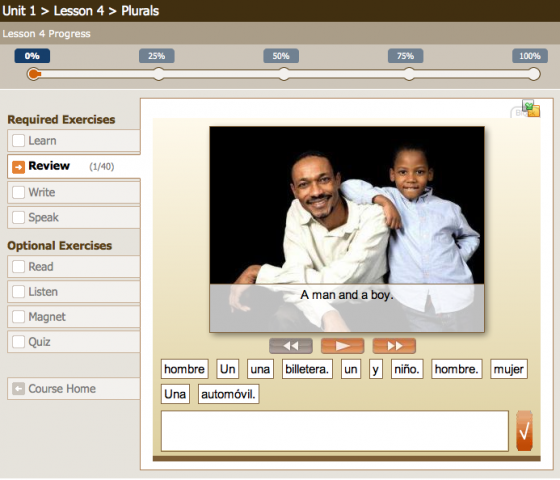Learning a new language becomes increasingly harder, the older we get – but it’s not impossible by any means. People do it all the time for school or work, but they very often have the advantage of taking a formal class or lessons.
The internet is brimming with opportunity to learn new languages, but often lacks the structure. Many websites promise to teach you a new language (usually for a fee), but their lessons are too long, or too short, or focus too much on written, with little emphasis on verbal skills – an understandable limitation, since it would be challenging to program a web script to detect the accuracy of a spoken accent.
These sites also tend to use a rather formulaic teaching approach that just doesn’t work on some people, and tends to get a little boring even for the people who respond well to the teaching methods.
Read vocabulary words, use in a sentence, pick the right word from multiple choice. Die of boredom. Rinse and repeat.
Enter LiveMocha – also known as OMG-I’m-never-going-to-get-anything-done-or-sleep-ever-again-this-is-so-cool–how-did-no-one-come-up-with-this-sooner-how-did-I-not-come-up-with-this-idea-gaaaaah.
I should back-up a little. I have always been a major language-buff, ever since I was a little kid. At my best, I spoke about 5 – English (of course), Spanish, German, Maori and Irish Gaelic (I had a thing for obscure languages) – and I was fluent in American Sign Language.
Of course, I also wrote in my journals in mirror-text, years before I found out DaVinci used to as well, and had gotten pretty good at writing in the Tengwar. Weird kid.
I digress…
LiveMocha does a lot of things right where other language sites completely miss the mark, from overall concept to the technology used in their execution. LiveMocha is billed as a social language-learning community – not the usual stale, boring language course with some crappy forums where people feel awkward posting because they aren’t good enough at the language yet. It is a community of people who are trying to learn a new language, and want to help others do the same – but more importantly, with LiveMocha, members are given the tools to effectively do that.
I’m not actually sure whether LiveMocha’s members are that dedicated to helping you improve, or whether LiveMocha’s engineering, technology and flow make it so easy to help others improve that they really can’t avoid it.
Unlike every other language-instruction website I have ever tried, the community and the lessons are not separated in LiveMocha. Communication with other members is part of how you learn, and their lessons and community features are so nicely integrated, you don’t make the conscious choice to “stop working with lessons and go to the community.” The two aspects co-exist and cooperate fabulously.
Learn
The lessons interface is easy to use and intuitive. You start off by learning new words and phrases, which are accompanied by audio and a photograph. You can reply these as often as you like, if you need to work on your pronunciation, and can always come back to them later for review. Text on the Learn tab shows you how many words and phrases you have completed, and how many (out of 40) remain, and a bar at the top of the lesson module shows you your overall progress in the lesson.

Review
Once you’ve completed the Learn portion, you move on to Review, where you complete a series of fun exercises related to the vocabulary you learned in the previous section. These exercises are a combination of sentence-building, mix-and-match, and audio-translations.
For the sentence-building exercise, you simply drag the words into the box to create the sentence when prompted.
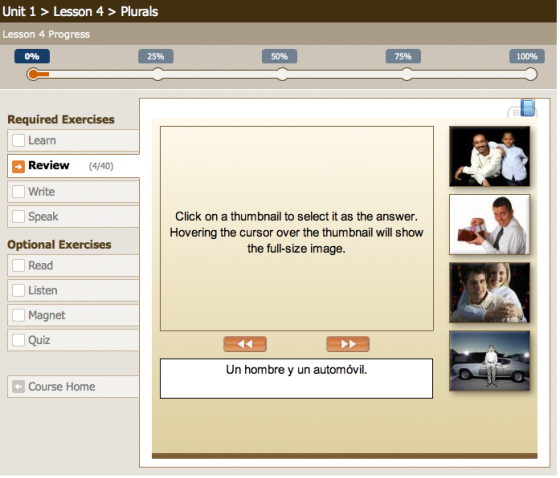
For mix and match, you just pick the image that best presents what they’re asking for.
What I particularly like about their review section is that they use a variety of teaching and review methods here. The sentence-building is great for visual learners who focus on the written words, or for the aural learners who say the sentence out loud, at which point it clicks. In the mix-and-match, they sometimes offer a written sentence and sometimes a spoken phrase without written words. This is handy for me, as a visual learner, because it prevents me from just memorizing the word+picture combination without actually grasping the content.
Write
Once you have completed the review, you are asked to complete a series of free-form sentences, based on the words and grammar you have learned. You get to pick the sentences you’re writing, and are given only guidelines as to what you must include.
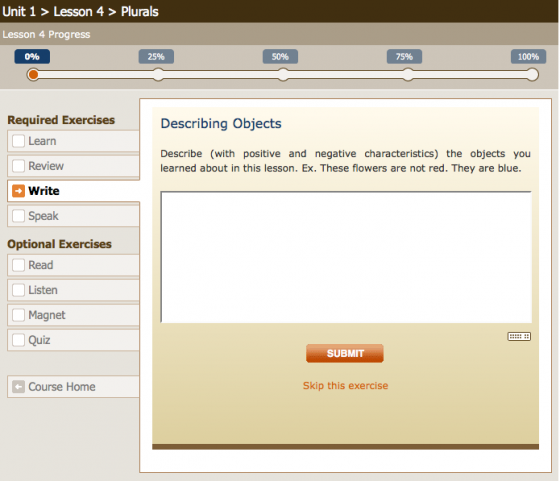
Unlike the Review section, this part doesn’t get a pass/fail or a numerical grade. Your sentences are reviewed by community members whose native or fluent language is listed as the one you’re trying to learn. This means 1) they can keep the site free/low cost, since they don’t have to pay staff to review, and but also 2) you end up with multiple people giving you their input on what you can improve.
For Spanish 101, I submitted:
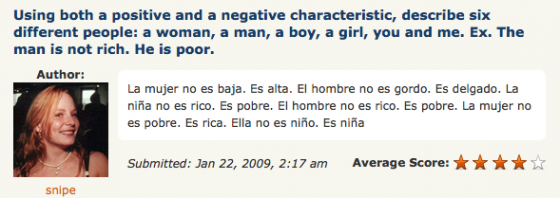
And a community member replied with:
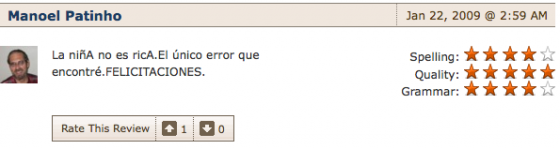
By his comments, I can see what I did wrong, specifically using a masculine ending to a feminine word, using rico instead of rica, with the feminine word niña. You can also see he is very supportive of my beginning efforts, as he added that his correction was the only error he encountered, and “Congratulations!” Of course, as you can see, the reviewer wrote his comments in his native language, but a quick check-in with Google Translate fixes any confusion.
Speak
Once you’ve gone through the learn, review and write process, the final lesson section requires you to say a series of sentences out loud, recording them and submitted them for peer review. The recorder is built right into the interface, so you don’t have to worry about any special software. As long as you have a microphone (external or built-in), you can participate in this.
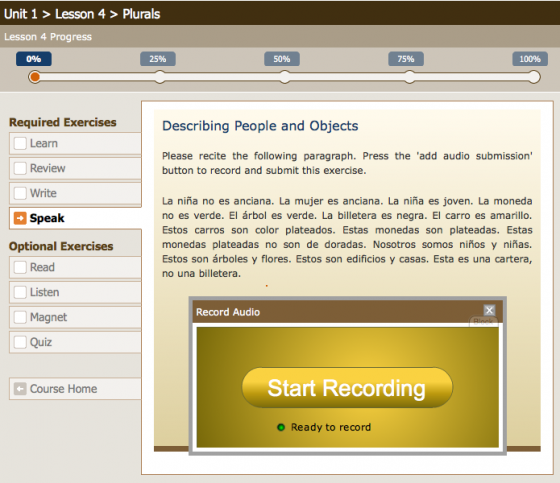
Once you’ve submitted your audio, (and if you’re not happy with the first recording, you can re-record as many times as you want before submitting), native speaking peers will offer you their comments on your pronunciation, and can even record a submission in response, so if you’re really stuck on how to pronounce something, a native speaking member can demonstrate what it should sound like.

As you can see, I did better on my pronunciation than I did on my written portion, and the comments and ratings were all positive, with Mireya even telling me she thought I didn’t need any correction at all! (Go me.)
Peer Reviews
Each time you submit a new lesson, you are prompted to take a moment to review written or audio submissions by others. Because the written and spoken portions of the lesson are short, it really doesn’t take long at all to give a review – and by doing so, you’re giving back to the same community members who are helping you learn.
Flashcards
Another great feature, especially if you’re a visual learner or can speak a language fairly well but need help improving your reading skills are flashcards. At the end of each lesson, you have the ability to print out flashcards based on the words you’ve just learned – and there is a large bank of user-created flashcard sets that you can freely print.
Extra Exercises
Once you’ve completed the core lesson, you also have the ability to optionally work on some additional sections that do not count towards completion of a lesson, but provide you with more opportunities to practice if a specific lesson was more challenging than others.
Extra Practice
Outside of the core lessons, LiveMocha offers some fun ways for you to practice your language skills by completing simple writing or pronunciation assignments, such as an introduction to the community, your last vacation, the weather, and so on. These little quickie assignments can then be reviewed by other members, to allow you to improve your improve your writing skills or accent.
Learn with a Friend
You will make friends while using LiveMocha, that much I can promise you – but if you’re a little nervous and you have other friends who want to learn a language, you can invite them to use LiveMocha as well.
Premium Services
The main LiveMocha site is 100% free, however they do offer a few products and services for a fee if you choose to partake, including a 500 word/phrase mp3 pack for those about to travel to a country where they don’t know the language (available for only $10), and premium tutor services that allow non-English speakers to speak over Skype with a native English-speaking tutor. I expect as their community continues to grow, they will add tutoring services for additional languages as well.
Of course, nothing’s perfect
LiveMocha isn’t perfect – there are still a few areas that could use improvement – but I say that with consideration for all the great things about it I’ve just outlined. A few things they could do to make it even better:
Store words and phrases you miss for more review later. This is just like what I used to do in school. If I had no problems with 15 of the words, but there were 5 that just wouldn’t stick, I’d spend my time working on those five, instead of the 15 I already know. You could certainly handle this through their flashcards, picking only the 5 words you’re stuck on as review words, but it would be nice if they built something in to track those words or phrases you’re having difficulty with.
For kanji-based languages, a phonetic pronunciation written out for every word and phase would be really, really helpful. It might just be me, but I’m struggling with their Japanese and Mandarin lessons. I have NO background in either, unlike Spanish – and both of those languages are much harder to learn than Spanish, but I was struggling with even the beginner lessons because the symbols have no meaning for me whatsoever, so trying to remember a sound and/or meaning is very hard for me. I would probably do better with an introduction to the symbols (where they are written very large – they’re hard to differentiate at normal type size if you don’t know what you’re looking for), where I can process the visual with the sound, and then move on. At least if I have a written pronunciation, I can attach that sound and that symbol together a little easier in my head.
A final glossary would be great, too. Occasionally in the Review portion, they’ll throw in a word that they didn’t cover in the lesson itself. I can usually figure it out from context, but its a little disconcerting. And sometimes I’m not sure about the meaning, so I have to look it up on Google. It would be nice to have those little gotchas addressed.
So, that’s LiveMocha. It looks like they are actively striving to add new languages and features, so I expect this fantastic service to only get better. They do promise that the features that are currently free will remain free, even as they expand their premium services – but honestly, I would pay for this service.
If you’ve ever wanted to learn another language but didn’t have time or money for formal classes, you have officially just run out of excuses. Sign up today.
And if you’re a Twitter user, be sure to follow @livemocha for updates on services and special offers!