In my never-ending quest for the perfect Twitter client, I’ve decided to do a side-by-side comparison of features of some of more popular clients. This list is probably not exhaustive, and the current clients continue to add new features frequently. I’ll try to keep it updated as they do, though.
We’ll be comparing features between Tweetdeck, Tweetie, Nambu, Twhirl, Seesmic Desktop, Eventbox and Destroy Twitter. There are a pile more out there, but if they were not included here, it is because they do what I consider to be the bare minimum for my needs and are not in the same league as the Twitter clients discussed here. (They are perfectly fine for the casual user, but not apps I could even consider using because of feature limitations.)
I have very specific needs in a Twitter client. So far, none of the clients I have found meet every one, but many of them are getting close. The two features that I need most are multiple account support (for @tworgs, @crankyhaiku, @geeksenryu, @evrydayactivist and others) and the ability to group friends in custom groups. I follow almost 3,000 people, so being able to file new followers in specific groups (and edit those groups later) is critical.
Many of these clients are feature-rich, but whether or not the features they offer are the ones you need is obviously going to depend on how you use Twitter. What’s critical to me may not matter to you.
Also bear in mind that many of these apps are built on Adobe AIR, which generally implies cross-platform support, however AIR support on Linux can be buggy and is still in BETA. (I am personally not a big fan of Adobe AIR apps, and would prefer a native OS application instead, which is why that’s listed as a compared feature.)
Tweetdeck – Mac/PC/Linux
Version: 0.26.2
Price: Free
Download: http://www.tweetdeck.com
Rating: ★★★★ (4 stars)

Tweetdeck is arguably one of the most popular desktop Twitter clients to date. It’s written in Adobe AIR, so it’s cross-platform and runs on Mac, PC and Linux. Again, not a fan of AIR, really, but of all the AIR apps, Tweetdeck is one of the more bearable.
One of my biggest peeves with Tweetdeck, besides it not handling multiple accounts, is the fact that you have very limited screen real estate. You can theoretically add an unlimited number of groups, but only a handful will be available to you without scrolling sideways, and for me, that’s a problem. Out of sight, out of mind, as they say. So I end up using only very limited groups so that they’re all on-screen at the same time.
Tweetdeck does support trends as well, which is a nice feature, but I go back to that horizontal scrollbar of doom, where I don’t remember its available because I have to scroll sideways to see it. Same goes for their Facebook status support. It’s a very cool feature that you can see friends’ Facebook status updates right from your Twitter client, but they end up hidden so I forget to even look at them.
One Twitter follower mentioned in the comments that Tweetdeck does support Twitter name autocompletion as of version 0.25, which is nice. I had inaccurately shown it as unavailable in the matrix below.
UPDATE: As of version 0.26.2, Tweetdeck does support multiple accounts. The interface is just as bad as before though. 🙁
What I love most: Very stable – can handle high volume easily. Supports groups. Auto-url shortening. Facebook status update integration.
What I hate most: Limited group usability, since you run out of screen space, as there is no list view option for groups. No multiple accounts. No way to customize colors or the way read/unread tweets display.
| High-capacity: |  |
Editable Groups: |  |
| @reply nick completion: |  |
Multiple Accounts: |  |
| URL Shortening: |  |
Built-in Search: |  |
| Threaded conversations: |  |
Image upload: |  |
| Twitpic Integration: |  |
Profile Views: |  |
| Separate DM/Replies Pane: |  |
Twitter Trends: |  |
| Auto-expand URLS: |  |
Read/Unread Colorization: |  |
| Native OS support: |  |
Follow/Unfollow: |  |
| Tweet Favoriting: |  |
Tweet Deletion: |  |
| Follower Blocking: |  |
Facebook Status: |  |
| Linked Hashtags: |  |
Saved Searches: |  |
| Pop-up/Growl Notifications: |  |
Customizable Notifications: |  |
| Spellcheck: |  |
Customizable Colors/Fonts: |  |
Tweetie – Mac only
Version: 1.1.1
Price: $19.95 or Free (with ads)
Download: http://www.atebits.com/tweetie-mac
Rating: ★★★★☆ (4.5 stars)
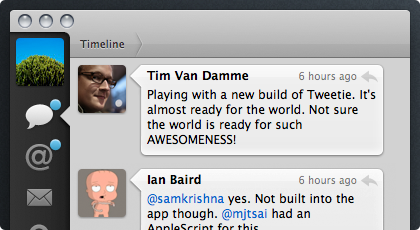
Tweetie is a Mac-only Twitter app with a dead-sexeh interface. It supports multiple accounts, and the whole UI has that native OSX Apple hotness, making it very slick to use. The UI is a little tricky to work with at the very beginning, being minimalist in that sexy Apple way, but once you get a feel for it, it becomes very easy to use. The threaded DM displays also kick a lot of ass.
Alas, no group support, which is a deal-breaker for me. Still, if they ever integrate groups, I could easily see Tweetie being my preferred Twitter client. Also seems a little weird that you can’t specify API usage or update intervals, but it doesn’t seem to be a problem normally.
Seems weird to me that if I force a refresh of my timeline, replies to me are not automatically updated in my replies timeline. I have to do another refresh of the @replies timeline to see the new tweet directed at me. I don’t actually know if that’s making an API call for both refreshes, but either way, when I update my timeline, any @replies should be automagically snagged into the @replies timeline.
Side note: Their iPhone app is pretty badass as well, and I use it as my only iPhone Twitter app.
What I love most: Damn sexy interface. iChat style conversation display. Profile views show whether or not user is following you back.
What I hate most: No group support. No dock badge or account unread badges. A little pricey for a Twitter app. Separate window for composing new tweets and URL preview popup experience are annoying. Character count when composing a tweet is easy to miss.
| High-capacity: |  |
Editable Groups: |  |
| @reply nick completion: |  |
Multiple Accounts: |  |
| URL Shortening: |  |
Built-in Search: |  |
| Threaded conversations: |  |
Image upload: |  |
| Twitpic Integration: |  |
Profile Views: |  |
| Separate DM/Replies Pane: |  |
Twitter Trends: |  |
| Auto-expand URLS: |  |
Read/Unread Colorization: |  |
| Native OS support: |  |
Follow/Unfollow: |  |
| Tweet Favoriting: |  |
Tweet Deletion: |  |
| Follower Blocking: |  |
Facebook Status: |  |
| Linked Hashtags: |  |
Saved Searches: |  |
| Pop-up/Growl Notifications: |  |
Customizable Notifications: |  |
| Spellcheck: |  |
Customizable Colors/Fonts: |  |
Nambu – Mac only
Version: 1.1.12
Price: Free
Download: http://nambu.com
Rating: ★★★★ (4 stars)
 Nambu is a very clean Twitter client that is very easy to use right out of the box, and supports multiple accounts quite well. Because Nambu offers the ability to view groups in either list or dialog view, it’s easy to have many groups without running out of screen space. Users are easily added to groups right from your stream by clicking on a little “tools” icon. Built-in translation tools make this a nice option for people who tweet with people in languages other than their native tongues.
Nambu is a very clean Twitter client that is very easy to use right out of the box, and supports multiple accounts quite well. Because Nambu offers the ability to view groups in either list or dialog view, it’s easy to have many groups without running out of screen space. Users are easily added to groups right from your stream by clicking on a little “tools” icon. Built-in translation tools make this a nice option for people who tweet with people in languages other than their native tongues.
Here’s the problem: Nambu locks up a lot for me. I mean, a lot. A lot a lot. To the point where it’s basically unusable. People who follow (and are followed by) fewer people report no problems, so I suspect this is a capacity issue – but when it locks up, it sometimes manages to cause Firefox to stop responding too.
Threaded conversations work fairly well, and I like that they’re inline so you don’t have to click to see the convo, but Nambu seems to lose the conversation frequently, meaning it doesn’t always manage to tie related tweets together.
What I love most: List view makes large numbers of groups possible. Integration with Friendfeed. Inline threaded conversations. Dock badge unread count.
What I hate most: Doesn’t seem to handle high volume well at all. I end up force-quitting it every 10 minutes. 🙁 Also no way to customize what growl notifications you get – you can turn them on for Replies and DMs, or turn them off for Replies and DMs, but cannot turn them off for Replies and on for DMs.
| High-capacity: |  |
Editable Groups: |  |
| @reply nick completion: |  |
Multiple Accounts: |  |
| URL Shortening: |  |
Built-in Search: |  |
| Threaded conversations: |  |
Image upload: |  |
| Twitpic Integration: |  |
Profile Views: |  |
| Separate DM/Replies Pane: |  |
Twitter Trends: |  |
| Auto-expand URLS: |  |
Read/Unread Colorization: |  |
| Native OS support: |  |
Follow/Unfollow: |  |
| Tweet Favoriting: |  |
Tweet Deletion: |  |
| Follower Blocking: |  |
Facebook Status: |  |
| Linked Hashtags: |  |
Saved Searches: |  |
| Pop-up/Growl Notifications: |  |
Customizable Notifications: |  |
| Spellcheck: |  |
Customizable Colors/Fonts: |  |
Thwirl – Mac/PC
Version: 0.9.2
Price: Free
Download: http://www.Twhirl.org
Rating: ★★☆ (2.5 stars)

Thwirl is a lightweight little Twitter app that does what I would consider the bare minimum for a Twitter client. I personally do not like the look+feel at all – it feels totally alien to the native Apple OSX environment, and is, I have to admit, just sort of ugly.
Thwirl does support multiple Twitter accounts, but it spawns a new interface for each account (which all stack on top of each other, hiding the one below it when you first launch Thwirl) which is utterly maddening to me, but might be what some people are looking for. No group support is available. It doesn’t integrate with Growl (which is meaningless to PC users, but annoying to most Mac users), and you cannot customize the types of popups. So every 20 seconds, I get a popup telling me I have x new tweets.
Favorites behavior seems weird, showing lots of tweets in my timeline as favorites, even if they are not favorites of mine.
What I love most: Not a lot. Missing too many features for my liking. Notifications when you get a hit on saved search items is nice.
What I hate most: Too limited, with clunky interface. No groups. Spawning multiple windows for multiple accounts.
| High-capacity: |  |
Editable Groups: |  |
| @reply nick completion: |  |
Multiple Accounts: |  |
| URL Shortening: |  |
Built-in Search: |  |
| Threaded conversations: |  |
Image upload: |  |
| Twitpic Integration: |  |
Profile Views: |  |
| Separate DM/Replies Pane: |  |
Twitter Trends: |  |
| Auto-expand URLS: |  |
Read/Unread Colorization: |  |
| Native OS support: |  |
Follow/Unfollow: |  |
| Tweet Favoriting: |  |
Tweet Deletion: |  |
| Follower Blocking: |  |
Facebook Status: |  |
| Linked Hashtags: |  |
Saved Searches: |  |
| Pop-up/Growl Notifications: |  |
Customizable Notifications: |  |
| Spellcheck: |  |
Customizable Colors/Fonts: |  |
Seesmic Desktop – Mac/PC/Linux
Version: 0.2.1
Price: Free
Download: http://desktop.seesmic.com
Rating: ★★★★ (4 stars)
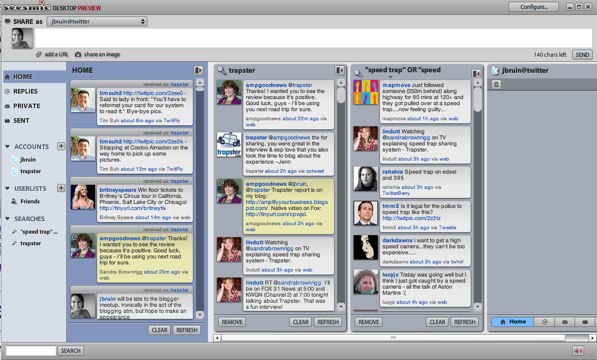
Seesmic Desktop is a solid little Twitter client written in Adobe AIR (so it is available for Mac and PC, possibly Linux). It seems to handle high-volume well, and has customizable notifications specific to search results, @replies and DMs, including both window pop-up and sound. Pop-up notifications are Seesmic-specific, and Growl integration isn’t an option.
Seesmic supports multiple accounts and groups, which is a big bonus – but the interface feels a little confusing to me when switching between accounts. For example, groups are Seesmic-wide instead of account-specific. That might be considered a feature to some, but it’s not something I really want. The groups appear in the sidebar as a list, but when you click on them, they overlay the group window over your normal timeline window, which isn’t awesome. Using this day to day, the strange behavior of the columns makes me a little nuts. But then again, I’m pickier and more rigid than most. On the plus side, removing users from a group is very easy.
Seesmic does support Facebook accounts, but it treats them as a separate account, instead of tying them to your Twitter account so you can update both Facebook and Twitter status simultaneously. This doesn’t bother me too much, since I have a Facebook application set up to sync my Facebook status from my Twitter status, but just something to note.
One Twitter follower noticed the fact that you cannot un-favorite a tweet once you’ve fav’d it. I suspect this is more of a bug than anything, but that’s annoying.
One very nice feature is the option to report a tweet/user as SPAM, which makes it very easy to report spammy behavior to Twitter and get those accounts yanked offline. It’s just a quick and clever shortcut to send a DM to @spam, and you’d think more apps would have thought of it.
Seesmic is a solid option for Mac or Windows users who are looking for group and multi-account support – it may just take a little time to get used to the interface. Based on their feedback site (and my own experiences with them on Twitter), they take user’s feedback very seriously, and have lots of good stuff planned.
What I love most: Multiple account and group support. Adorable dock icon. Higher level of customization than many apps. Report SPAM option r0x0rs.
What I hate most: List view and separation between accounts feels ambiguous and clunky.
| High-capacity: |  |
Editable Groups: |  |
| @reply nick completion: |  |
Multiple Accounts: |  |
| URL Shortening: |  |
Built-in Search: |  |
| Threaded conversations: |  |
Image upload: |  |
| Twitpic Integration: |  |
Profile Views: |  |
| Separate DM/Replies Pane: |  |
Twitter Trends: |  |
| Auto-expand URLS: |  |
Read/Unread Colorization: |  |
| Native OS support: |  |
Follow/Unfollow: |  |
| Tweet Favoriting: |  |
Tweet Deletion: |  |
| Follower Blocking: |  |
Facebook Status: |  |
| Linked Hashtags: |  |
Saved Searches: |  |
| Pop-up/Growl Notifications: |  |
Customizable Notifications: |  |
| Spellcheck: |  |
Customizable Colors/Fonts: |  |
Eventbox – Mac
Version: 1.0
Price: $15 in beta
Download: http://thecosmicmachine.com
Rating: ★★★☆ (3.5 stars)

To call Eventbox merely a Twitter client would do it an injustice – Eventbox includes an interface to consolidate many of your favorite social networks, including Facebook, Flickr, Google Reader, RSS feeds, Digg and Reddit.
Eventbox supports multiple social network accounts (but only ONE account per network – major drag) and custom groups, although their group behavior is still a little wonky. Once you create a group, you cannot (yet) just drag and drop a user into the group, and cannot edit groups once you’ve created them. Their temporary solution is Smart Groups, which is a little better, but you still need to manually type a user’s name to add them to a Smart Group, which really harshes my mellow.
Eventbox has a handy shortcut to the special characters people often like to use in Tweets, such as stars, hearts, etc. It’s nothing fancy, but nice that they added it. I’d like to see this feature in more Twitter clients.
Notifications are driven through Growl, which is nice, but there is no way to differentiate between what is considered an “event” in Eventbox, so you’ll get Growl notifications for just about everything, which can be aggravating if you follow a lot of people.
Stability-wise, Eventbox seems to be able to handle multi-thousands of users without much trouble at all. The interface reminds me a bit of Nambu, only without all the crashing, and not free.
Honestly, I feel like when Eventbox is “done”, it will be amazing, and worth the $15. Right now, I’m not sure it is. They make a few simple tasks just annoying enough to make me choose another client instead.
What I love most: Multiple social network accounts.
What I hate most: Managing groups is slow and manual.
| High-capacity: |  |
Editable Groups: |  |
| @reply nick completion: |  |
Multiple Accounts: |  |
| URL Shortening: |  |
Built-in Search: |  |
| Threaded conversations: |  |
Image upload: |  |
| Twitpic Integration: |  |
Profile Views: |  |
| Separate DM/Replies Pane: |  |
Twitter Trends: |  |
| Auto-expand URLS: |  |
Read/Unread Colorization: |  |
| Native OS support: |  |
Follow/Unfollow: |  |
| Tweet Favoriting: |  |
Tweet Deletion: |  |
| Follower Blocking: |  |
Facebook Status: |  |
| Linked Hashtags: |  |
Saved Searches: |  |
| Pop-up/Growl Notifications: |  |
Customizable Notifications: |  |
| Spellcheck: |  |
Customizable Colors/Fonts: |  |
Destroy Twitter – Mac/PC/Linux
Version: 1.6.2 beta
Price: Free
Download: https://destroytwitter.com
Rating: ★★★☆ (3.5 stars)

Destroy Twitter is an Adobe AIR application that supports Groups, but not multiple accounts. It “feels” very much like an AIR application, which may be a selling-point for people who like that. I personally tend to prefer apps that feel like part of my native OS.
Although the interface clearly supports Groups, and it’s very easy to add both keywords and users to the Groups you create, I had a helluva time trying to actually view the groups once I had created them.
Destroy Twitter has quite a rich set of user-configurable options, including a nice setting to customize what shows up in your “home” canvas, but the UI just feels strange to me. It feels strange to use text instead of icons to indicate available user actions, and it seems stranger that the “compose new tweet” button is at the bottom-left. It took me a bit to find it, but I imagine if I used it more often I’d remember where it was.
What I love most: Supports groups. I think. Sort of. Nice set of configurable options.
What I hate most: Not crazy about the UI. Groups didn’t seem to work properly for me. Not clear way to refresh a canvas without going to the application toolbar
| High-capacity: |  |
Editable Groups: |  |
| @reply nick completion: |  |
Multiple Accounts: |  |
| URL Shortening: |  |
Built-in Search: |  |
| Threaded conversations: |  |
Image upload: |  |
| Twitpic Integration: |  |
Profile Views: |  |
| Separate DM/Replies Pane: |  |
Twitter Trends: |  |
| Auto-expand URLS: |  |
Read/Unread Colorization: |  |
| Native OS support: |  |
Follow/Unfollow: |  |
| Tweet Favoriting: |  |
Tweet Deletion: |  |
| Follower Blocking: |  |
Facebook Status: |  |
| Linked Hashtags: |  |
Saved Searches: |  |
| Pop-up/Growl Notifications: |  |
Customizable Notifications: |  |
| Spellcheck: |  |
Customizable Colors/Fonts: |  |
The Verdict?
As I mentioned, it really depends on what you’re looking for, but the short version is:
Groups but NOT Multiple Accounts: Tweetdeck or Seesmic Desktop.
Groups AND Multiple Accounts: If you can can handle a slight learning curve, Seesmic Desktop is an excellent option.
Neither Groups NOR Multiple Accounts: Look into simple clients like Spaz for Mac/PC, or Blu or Digitweet specifically for Windows.
Mac AND Multiple Accounts but NOT Groups: Tweetie is worth the money.
But wait, there’s more…
Be sure to check out this great list of open-source Twitter clients, too. The article doesn’t go into as much depth on specific features, but there are some lesser-known apps here that might fit your needs. All of the clients there are free and open source.
Also, if you’re fond of the web interface and use Firefox, but just want a few added features, be sure to check out Troynt’s Twitter Script Greasemonkey script that adds all sorts of great stuff like groups, RT option, auto-complete and more, right in your web browser.
Info for Twitter App Developers
In writing this article, I asked my followers what they wanted to see in a Twitter app. Many of the answers included features that some Twitter clients currently offer, but some new ideas came out too. So if you’re building or planning to build a Twitter app, here are some additional things people are looking for:
- Reply-ALL feature – When more than one @ is in a tweet to which you’re replying
- Sync/Cloud data storage, so Tweets show as read/unread across multiple computers/mobile devices
- Ability to see all @replies/DMs from specific individual (outside of search/filter)
- Tabbed interface over columns for multiple accounts
- Settings/Groups sync or export (XML perhaps?)
- Ability to add private notes about a follower
- Unfollow notifications
- Ability to see if follower is following you back
- Statistics
- Customizable font sizes/UI style
- Ability to archive or save tweets/DMs locally
- Shortcut to unicode/special characters (Eventbox does this already)
- Ability to tweet to all of the multiple accounts (as the account) at once